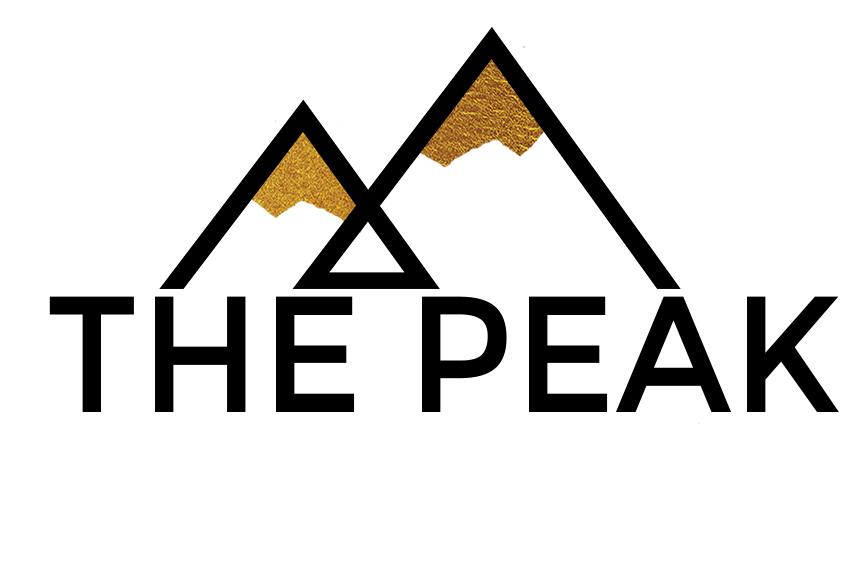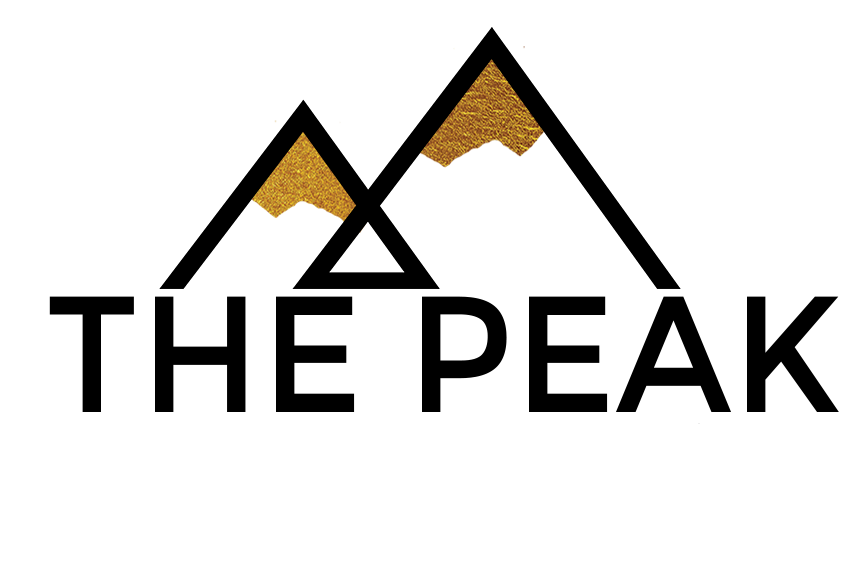Mobile Passport: Your Ticket to Hassle-Free Travel
Hey there, fellow travelers! If you're tired of the long lines and paperwork at customs when entering the United States, I've got a game-changer for you. It's called Mobile Passport! Short lines are not exclusively for the Global Entry girlies. Mobile Passport is like having a hand full of Skip cards! Trust me, this little app can save countless hours of waiting and frustration. I used this app religiously in my travels before getting Global Entry. By the end you will know what Mobile Passport is, how to use it, where you can use it, and some handy tips. So, let's get into it!
What is Mobile Passport?
Oh, let me tell you about Mobile Passport—
It's like having a VIP pass through immigration lines, exclusively available to U.S. citizens, U.S. lawful permanent residents, and Canadian B1/B2 visitor citizens. No more frustrations about those lengthy custom lines! Simply download the FREE app, fill out your customs declaration on your phone, and prepare to breeze through immigration like a travel pro! So, go ahead, join the exclusive club of hassle-free entry with Mobile Passport.
How to Use Mobile Passport:
Using Mobile Passport is fast and easy. Here's a step-by-step guide to help you breeze through the process:
Download the App: Head over to the Apple App Store or Google Play Store and download the Mobile Passport Control (MPC) app. It's completely free, so no need to reach for your wallet.
Create Your Profile: Once you've installed the app, create your profile by entering your passport or lawful permanent resident card information. Snap a quick selfie for verification, and just like that your profile is all set.
Choose Your Mode of Entry: When you arrive at a participating location, select your mode of entry within the app. If you're using preclearance, choose "Preclearance" and select your departing Preclearance Port of Entry. For non-preclearance travel, select "U.S. airport" and choose your arrival airport or seaport and terminal.
Answer CBP Inspection Questions: You'll be prompted to answer a series of CBP inspection-related questions. These questions are usually related to if you brought any specific items back with you from your trip.
Submit and Receive Your QR Code: Once you've completed the questions, submit your transaction through the app. You'll receive an electronic receipt with an encrypted Quick Response (QR) code. Make sure to keep your passport and mobile device with the QR code handy.
Finalize Your Inspection: Head to the designated Mobile Passport Control lane and present your physical passport and mobile device to a friendly CBP officer. They'll scan your QR code, possibly ask a few questions, and swiftly complete your inspection. Before you know it, you'll be on your way to explore your destination!
Where Can You Use Mobile Passport?
Mobile Passport is currently available at 33 U.S. International Airports, 11 Preclearance locations, and 4 seaports of entry. The list of participating sites is constantly expanding, so make sure to check the FAQ section of the app or their website for an up-to-date list.
Benefits of Using Mobile Passport:
The perks of using Mobile Passport are simply fantastic. By completing your administrative tasks in advance, you'll enjoy the following benefits:
Faster Passport Control: Say goodbye to long customs lines and hello to VIP service. Mobile Passport expedites the in-person inspection process, reducing your overall time spent at passport control.
Streamlined Entry: With a dedicated Mobile Passport Control lane at participating airports, you'll breeze through the immigration and customs process, leaving the rest of the crowd in envy.
Cost-Free Convenience: Unlike other programs like, Global Entry or TSA PreCheck, Mobile Passport is completely free to use. You don't need to pay any membership fees or undergo an extensive application process. It's a hassle-free solution that saves you time and money.
Easy to Use: The Mobile Passport app is user-friendly and intuitive. The step-by-step process makes it simple to create your profile, answer the necessary questions, and generate your QR code. You don't need to be a tech genius to navigate the app successfully.
Family Friendly: Traveling with your family? No problem! Mobile Passport allows you to create profiles for multiple family members within the app. It allows for a single household to submit one MPC transactions. This means you can breeze through customs together, making the entire process smoother and more efficient.
Tips for Using Mobile Passport:
To make the most of Mobile Passport, consider the following tips:
Follow Instructions Carefully: Pay close attention to the app's instructions and follow them accurately. Select the correct mode of entry and provide precise information during the process to prevent any delays or complications during inspection.
Familiarize Yourself with Approved Locations: Before your trip, familiarize yourself with the approved Mobile Passport Control (MPC) sites. Check if your intended airport or seaport is included to ensure a smooth experience. You can find the list MPC locations in app or here.
Be Patient and Flexible: While Mobile Passport can significantly reduce wait times, unexpected circumstances can still arise. Keep in mind that using Mobile Passport is a privilege not a right. There may be times where it may not be available or the line may longer than expected be sure to stay patient and remain flexible.
Mobile Passport is a game-changer for travelers entering the United States. With its user-friendly app and streamlined process, it offers a hassle-free alternative to traditional passport control procedures. By using Mobile Passport, you can save time, bypass long lines, and enjoy a smoother entry experience. So, download the app, create your profile, and get ready to breeze through customs like a pro.